cPanel is one of the most popular Linux-based Control Panels for web hosting that allows you to manage all services in the same interface.
- cPanel has 2 interfaces: the user interface cPanel and a server management interface called WHM (Web Host Manager).
- cPanel is available for free on all BKHosting web hosting plans (Reseller Hosting provides WHM access for free as well).
- Your access details to cPanel are emailed to you as soon as you complete your order with BKHosting and the payment is confirmed in our billing system.
Among many other features, cPanel has a comprehensive email management system, with a user-friendly interface. You can use it to easily create email accounts, change passwords, configure different available settings, and also allows you to access your email through webmail.
How to create a new email account in cPanel
- Go to https://yourdomain/cPanel (e.g. https://bkhosting.eu/cpanel )
- Login with the credentials received from BKHosting by email when your hosting account was created. (Contact us anytime if you need support)
- In the cPanel home page, go to the Email section
- Select Email Accounts
- Click CREATE
- Enter all required details, such as Username, Password, select the Storage Space and click CREATE
Important note: The Storage Space can be of any size, up to unlimited. If you select a low storage space once the limit is reached the mailbox will no longer accept incoming messages. Also, please be aware that your email and website share the same storage space. See more information about SSD storage.
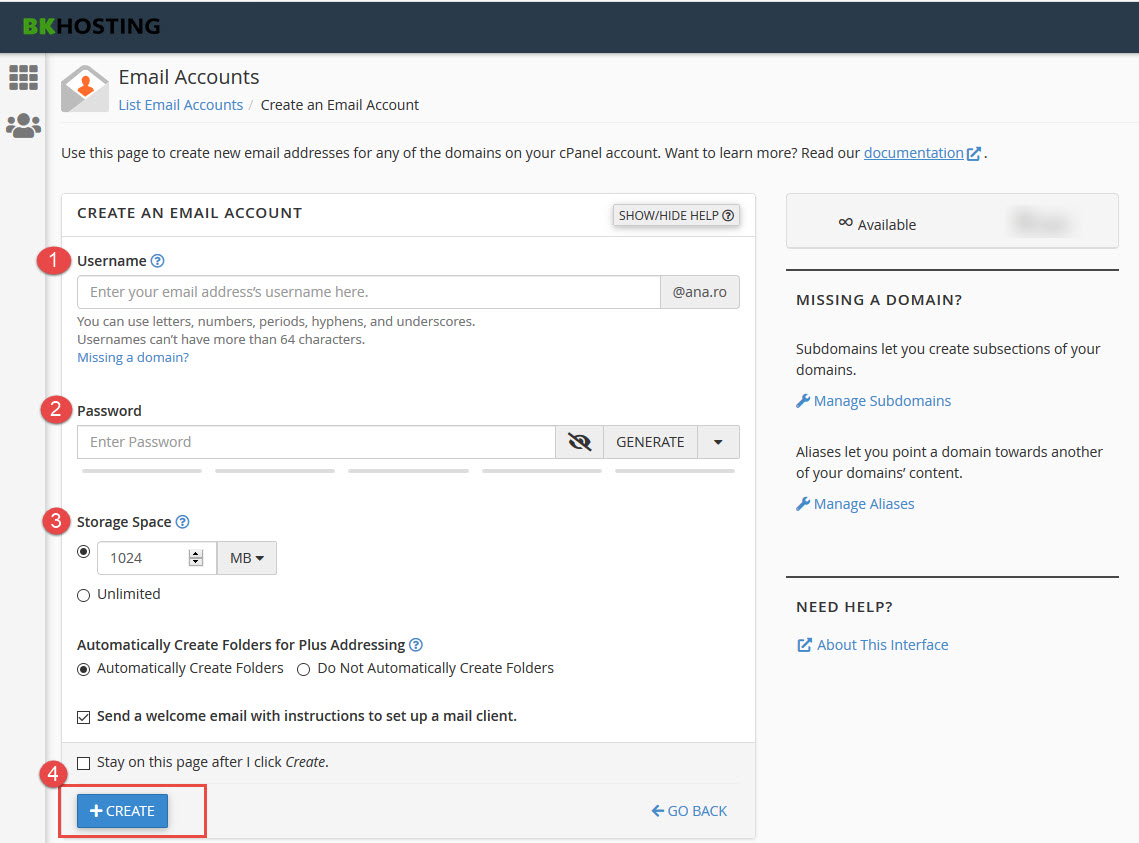
How to change the password for an existing account in cPanel
- Follow steps 1-4 from the create new email account procedure above.
- Find the account for which you want to change the password and click MANAGE.
- Enter a new password and click Update Email Settings at the bottom of the page:
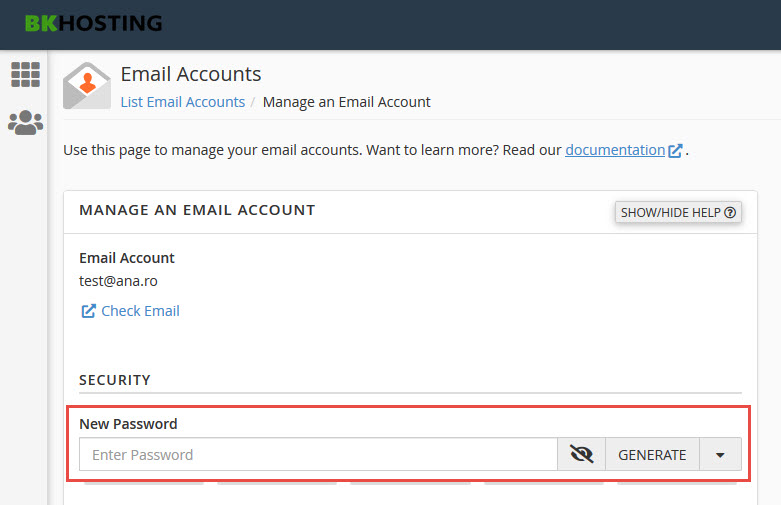
How to delete an existing email account in cPanel
- Follow steps 1-4 from the email creation procedure
- Find the account for which you want to change the password and click MANAGE
- Scroll to the bottom of the page and select DELETE EMAIL ACCOUNT
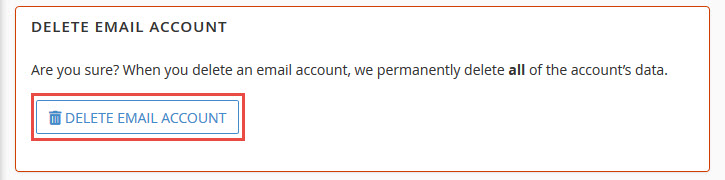
How to access your email account through Webmail
Once your web hosting account is created with BKHosting and you have setup your email addresses as well, you can easily access webmail by going to yourwebsite/webmail (e.g. https://bkhosting.eu/webmail ).

