At BKHosting we take good care of our servers and ensure we protect our customer data by doing regular backups. Daily, weekly, and monthly backup is available for free on all web hosting plans. Contact us anytime if you need support to restore data or if you have any questions.
You can also create a personal backup whenever you do major changes to your website, or at any time you feel it`s required.
Create manual backup:
- Go to https://yourdomain/cPanel (e.g. https://bkhosting.eu/cpanel ).
- Login with your BKHosting credentials. (Contact us anytime if you need support).
- In the cPanel home page, go to the FILES section and select Backup.
- Choose between making a full, partial, account backup or restore data:
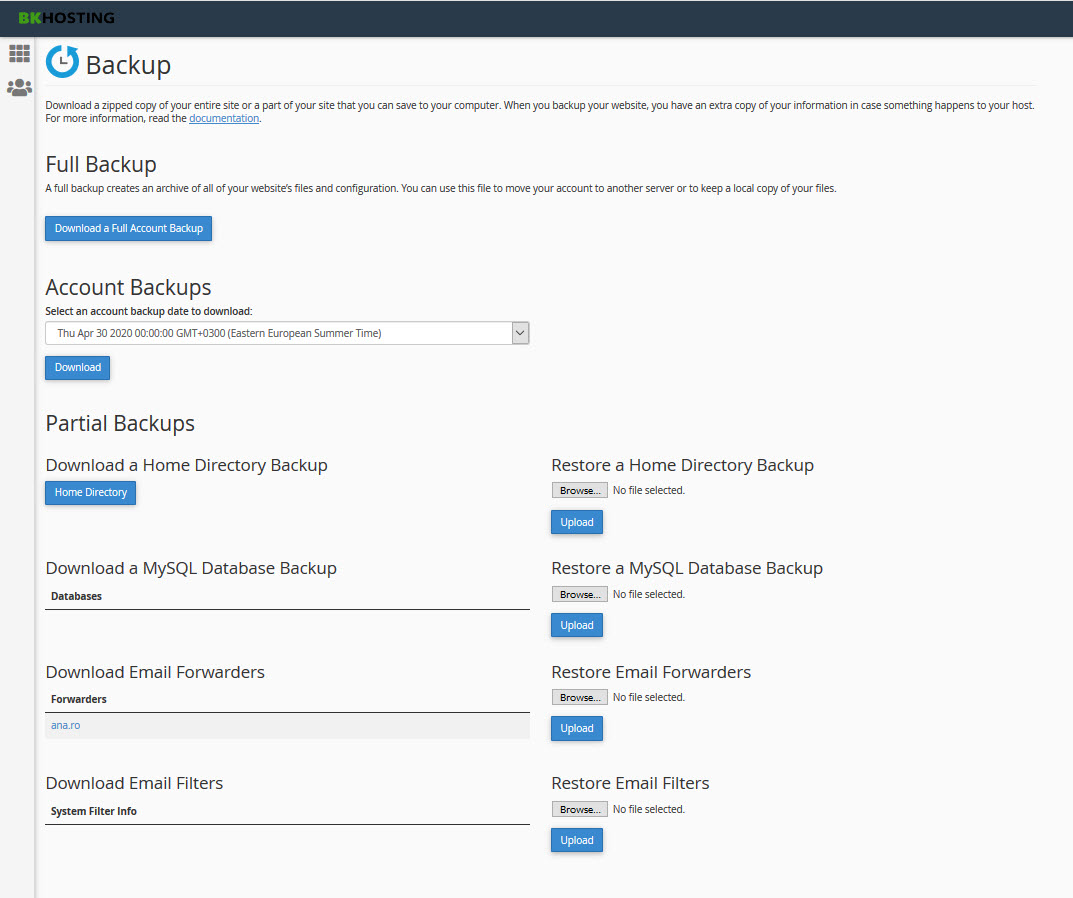
If you have any questions, or need help contact us anytime.

