BKHosting accounts are created during the Checkout process, only when submitting an order. Once your order is submitted your account is automatically created and you receive all relevant information by email.
Please follow the instructions below to create a BKHosting account:
Submit an order via https://www.bkhosting.eu/. During the order process you are redirected to Checkout where you have multiple options to create a BKHosting account:
1. Sign Up with Facebook
· Link your Facebook account with BKHosting for easy access to your account (If you are not already logged into Facebook on your device you will need to login to Facebook first).
· Verify your account information and continue with the order.
· After creating the account using this option you can easily login to BKHosting using your Facebook user name and password.
2. Sign Up with Google
· Link your Google account with BKHosting for easy access to your account (If you are not already logged in to Google on your device, you need to login to Google first)
· Verify your account information and continue with the order.
· After creating the account using this option you can easily login to BKHosting using your Google user name and password.
3. Sign Up with Personal Information
· Manually create your BKHosting account by entering your data in the form below.
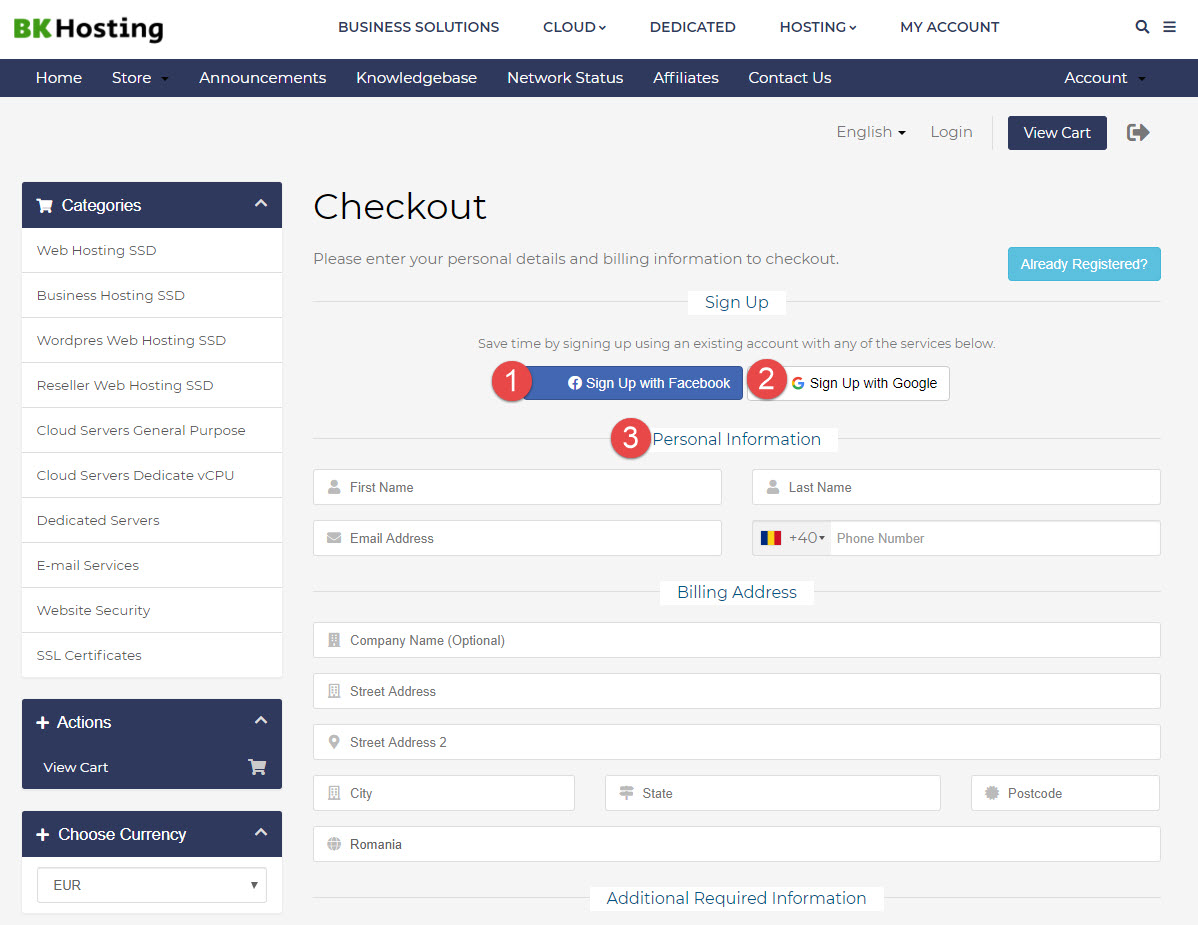
If you have any questions, or need help contact us anytime.

