You can update your BKHosting password at any time from the login area using the Forgot Password option, or from MY ACCOUNT:
Forgot Password
1. Go to https://www.bkhosting.eu/ and click MY ACCOUNT:
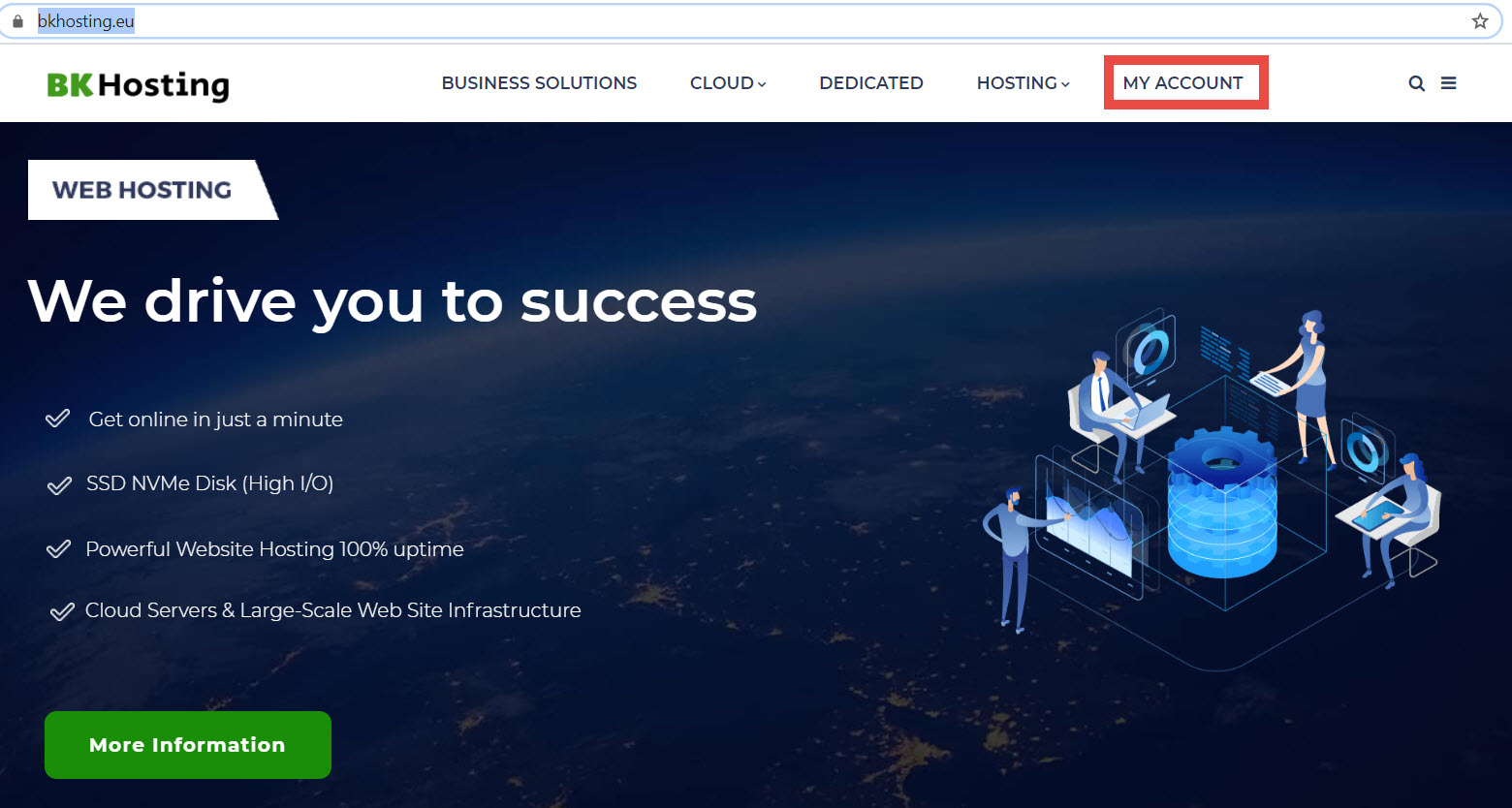
2. Click Forgot Password:
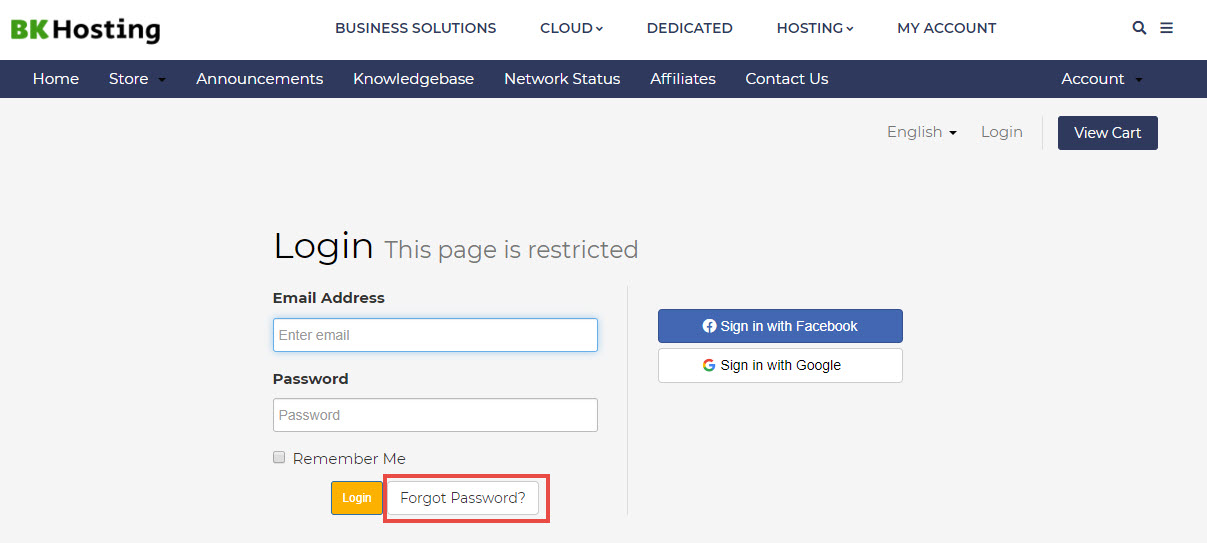
3. Enter the email address used for BKHosting registration to receive the new password:
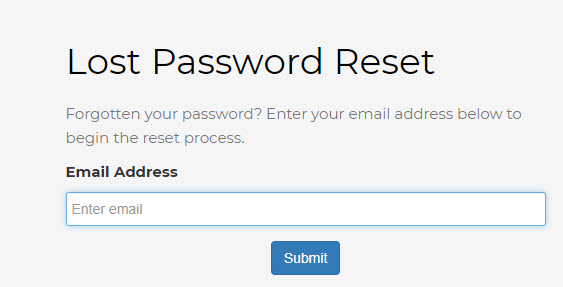
4. Once you see the confirmation screen below, login to your email address:
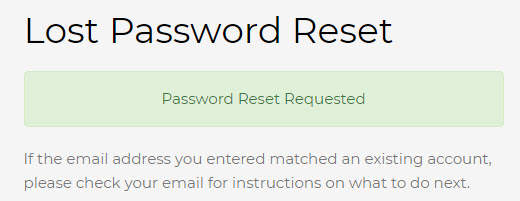
5. From the email received from BKHosting click on the password reset link and chose a new password:
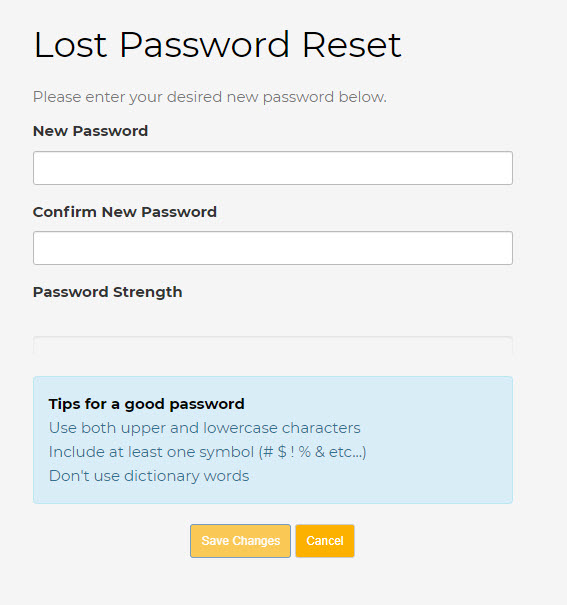
Update Password
If you are already logged in to your BKHosting account you can update your password as follows:
1. Go to the upper right corner, click on Hello (Your Name) and select Change Password:
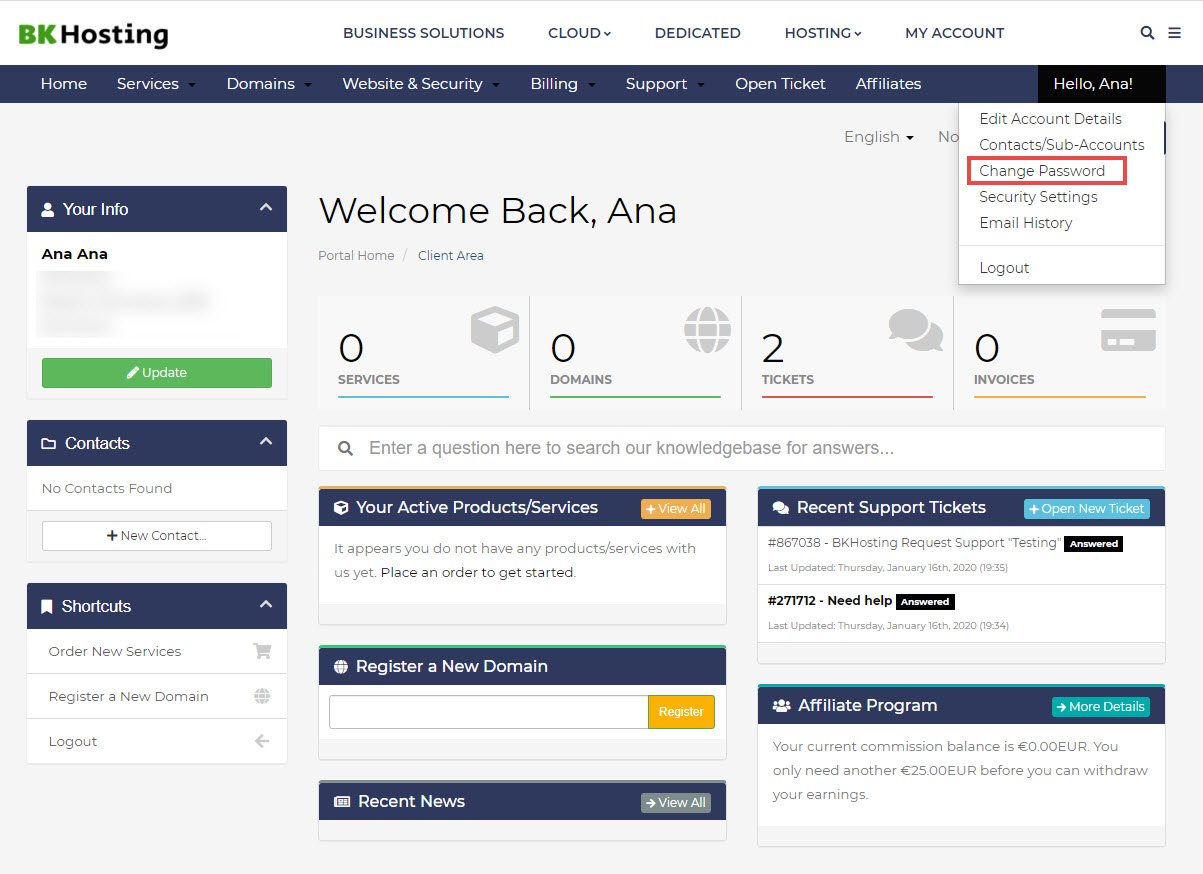
2. Enter your existing password and the new one:
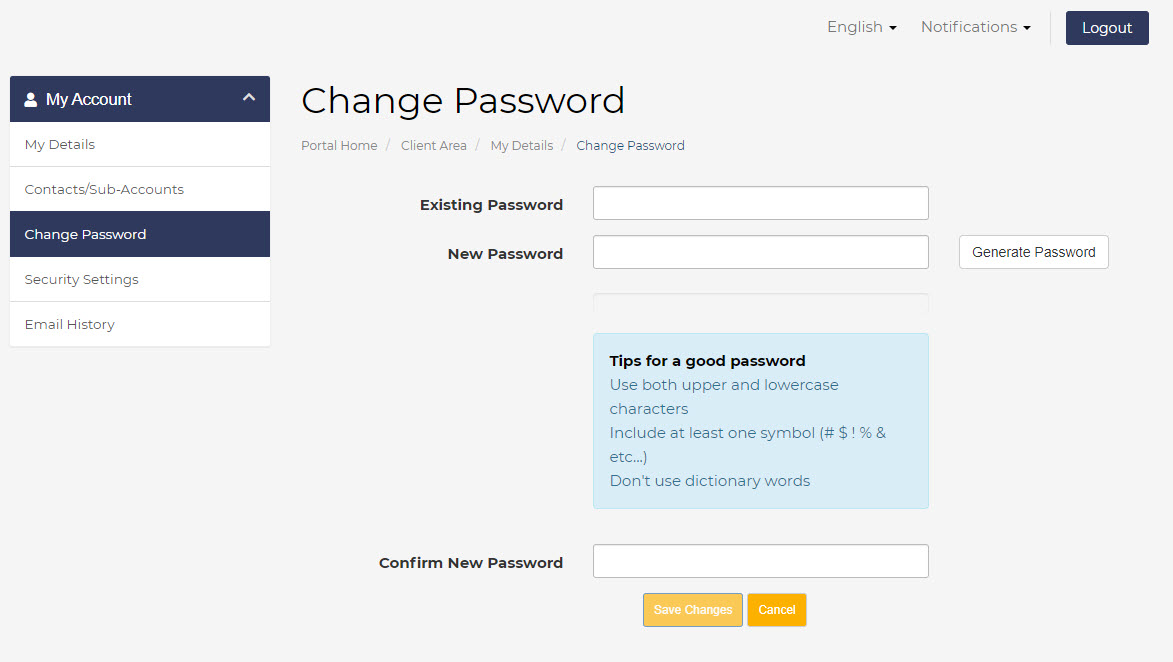
If you have any questions, or need help contact us anytime.

